Facebook’s Saved Folder
Did you know that Facebook lets you save things you want to come back to later?
Ever see an ad you were interested in, but didn’t have time to dig in? Maybe it was a post from your favorite digital storyteller and strategist, walking you through some awesome Facebook feature you definitely want to learn about, just not at this moment 😉. Perhaps it’s a picture of your baby nephew, who’s just too cute for words and you don’t want to lose track of all those awesome pictures of him in his adorable little onesies.
Facebook has you covered.
Anytime you see anything on Facebook — ANYTHING! — you can “save” it, offering you easy access to it whenever you want to go back to it in the future.
Go to any post on Facebook and click the three dotes in the top right hand corner.
HOW DO I FIND MY SAVED FOLDER?
You’ll also find a bunch of other cool things.
For example: You know those “On This Day” posts Facebook shows you, reminding you about that time you became friends with that person you don’t even know 8 years ago? Well sometimes there are days or people we might prefer not to remember (Eternal Sunshine of the Spotless Mind anyone?). Click “On This Day” and then go to “Preferences” in the top right corner. You can choose people or dates to be excluded from those otherwise fun and helpful Facebook reminders!
OKAY, SO BACK TO YOUR FACEBOOK SAVED FOLDER
Click where it says “Saved” and anything you saved will be there waiting for you.
You can even search within your saved items!
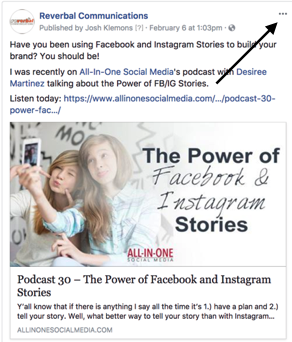
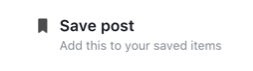
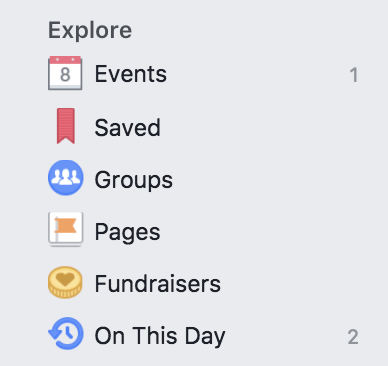
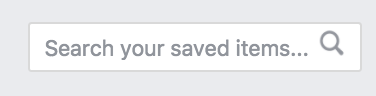

Leave a Reply
Want to join the discussion?Feel free to contribute!