Facebook Brand Messages: A Change and A New Option
The goal shouldn’t be to KNOW everything about how the platform works, rather to spend enough time with it that you know how to grow and adapt with it.
Recently, Facebook made a change to how it displays a brand’s response time and it added an option to send instant replies to messages you receive through your Facebook page.
Both concepts are easy, and worth taking a moment to understand.
The Change: Response Time
Until very recently, Facebook published to your page how long it takes you to respond to messages you receive through your brand page. It might say a few minutes, an hour or a day. It also publishes your response rate.
Pro-tip: Even if you are going to respond to someone through another medium (phone, email…), respond to their initial message to let them know. For example: “Thanks for writing, I’m calling now.” It’s quick, easy, not at all awkward, and it allows you to maintain a 100% response rate on your page even when communicating through other methods.
While Facebook still publishes your response rate, they made a major shift regarding your response time. It used to be something you couldn’t edit or control (save for responding quicker to messages in the future). It was a report for your customers on the speediness of your response time. No more. Now, it is a tool that allows you to let people know how long they should expect you to take to return their message.
If you have someone working on your social media full-time, it should take you less than an hour. Or maybe even just a few minutes. Let people know that. But if it’s just you and Facebook is one of 1000 things you are managing, you can now let people know that it might take you a day to respond.
The set up is easy.
Go to your Facebook brand page. Directly below your avatar, you will notice a section that shares things like how many followers you have, how many have checked in with you and the like. The very first thing in that section will be your response rate and your response time.
To edit it, go to your page’s Settings (located in top right hand corner of your page). Then click on Messaging in the left-hand menu.
From here, simply pick your (reasonable) time frame.
Pro tip: Be honest here, both for your own sake and for that of your customer. If it’s going to take you a day to respond, don’t say you will respond within an hour. Set up expectations that you can meet, and then work hard to meet them.
So that is the change Facebook made. But they also recently made a fairly substantial addition to their brand messenger.
The New Option: Instant Replies
You can now set up Instant Replies that will automatically be sent to anyone who writes to your brand through Facebook.
Let’s say you rarely check your Facebook messages, but you live in Gmail. Send an instant reply telling people that you’ll be in touch soon, but if they want a quicker response, they should email you as well. Or provide a phone number they can call. Or let them know you will be in touch, and send them to your website to shop/learn/take action in the meantime.
We can’t control how people choose to reach out to us. But with this new functionality, we have yet another tool in our toolkit to ensure happy customers and seamless customer service.
Not sure what to put in your Instant Reply? Drop me a line and let’s figure it out together!
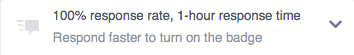
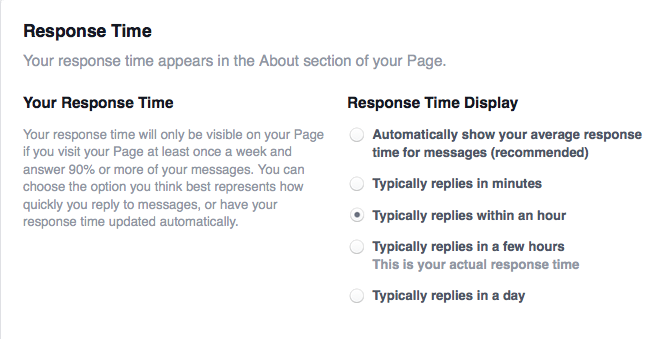
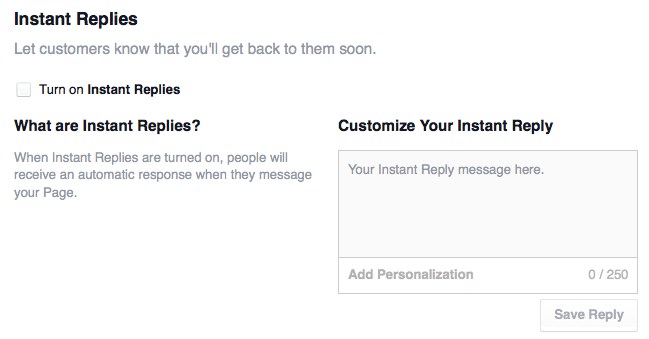
Leave a Reply
Want to join the discussion?Feel free to contribute!